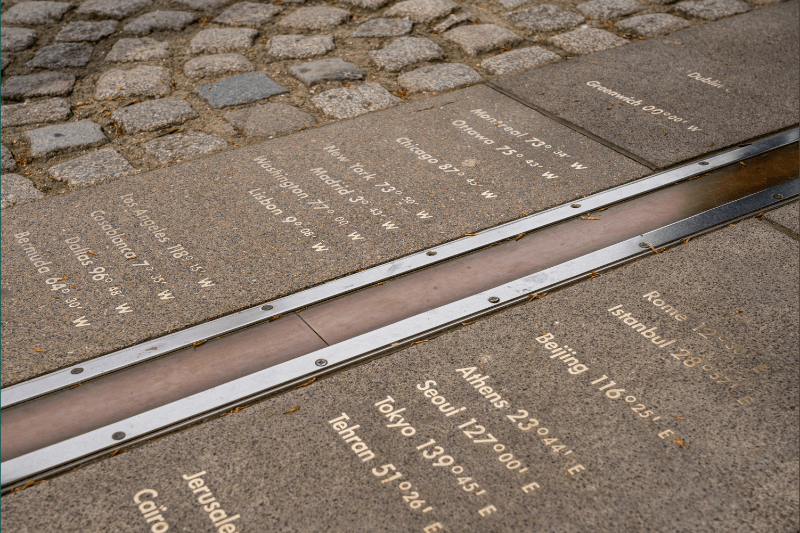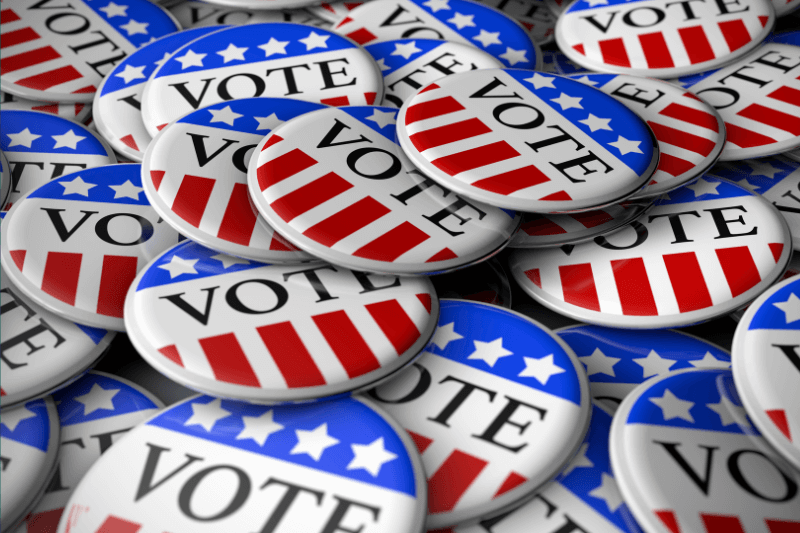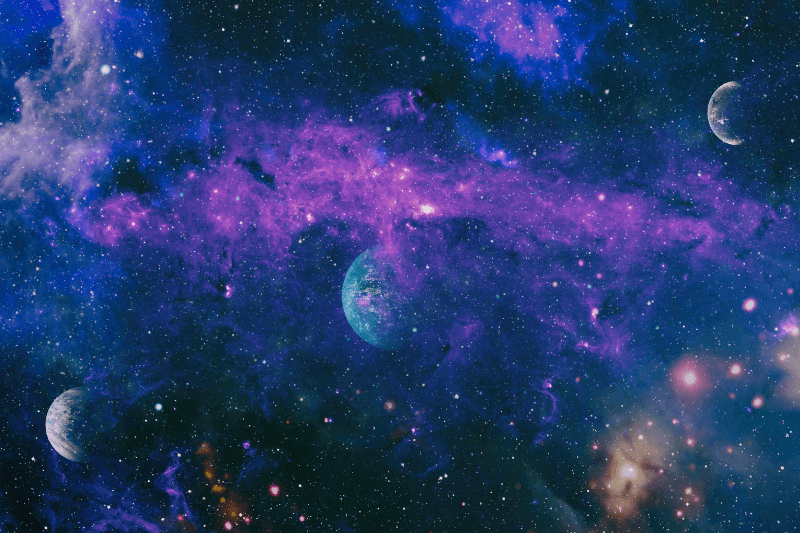The Pros and Cons of Different Map Drawing Tools
May 13, 2024
Today, we rarely get in a car without consulting a map app. They are valuable in helping us arrive at our destination. They can help us find the best routes for time efficiency. However, if you are planning multiple stops, you may require a free route mapping tool. These tools will help you get from destination to destination efficiently, but not everyone is right for every situation. Read on to learn which is best for your needs.
Google Maps
Google Maps is a popular free route mapping tool choice. You can enter your addresses or drag and drop for map drawing efficiency. It will get you around traffic and offer turn-by-turn directions.
The app is great for personal use, but it may not be best for businesses that make multiple stops each day. It only holds up to nine destinations and you need to plan the order yourself. It does not provide route optimization for various destinations.
MapQuest
MapQuest is a map drawing tool designed for both individuals and businesses. It provides features like multi-stop optimization and route customization, and it integrates with other business tools.
However, the app is limited as it only holds up to eight stops. Furthermore, there are ads everywhere because that’s how the user can use it for free. MapQuest also offers a premium option so you can expect to pay more for advanced features and ad removal.
Waze
As a Google-powered app, Waze is very similar to Google Maps. It allows you to use its mapping tool to arrive at destinations promptly. It does not provide route optimization, but it does offer turn-by-turn directions and a drawing tool.
Users trying to decide between Waze and Google Maps should consider that Waze is focused on getting you to your destination in the shortest amount of time. It differs from Google which considers scenic routes a fuel efficiency. While Google offers more features, Waze uses others’ feedback to indicate current traffic and road conditions and recommend different routes when the going gets tough.
MyRouteOnline
MyRouteOnline is the best option for delivery companies that make hundreds of stops a day. It allows you to import up to a thousand addresses into its system. It offers route optimization that will help you find the best order for your destinations if necessary.
The app also provides a Polygon tool that especially comes in handy when you need to divide your list geographically. Here’s how it works:
There are several free route mapping tools you can use to get to your destination, but if you need a professional tool for multiple routes, MyRouteOnline is an obvious choice. We’ve developed the MyRoute app that integrates with any navigation app such as Google Maps and Waze so you can enjoy the benefits of the combination.
We offer route optimization and a polygon tool that allows you to focus on addresses within a specific geographic location. We also find the best routes to save you time and money.
Request a demo to learn more about our efficient route planning service.