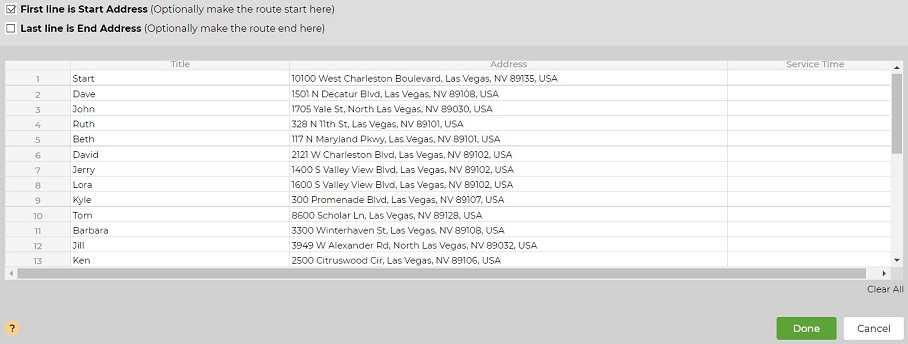How to Use Bulk Edit as Sheets
Bulk edit as Sheets is another option to edit your address list.
This spreadsheet has the columns separated, so you simply paste the necessary data.
To Bulk edit your addresses using this Sheets option, follow these steps:
- Click Import&Reload and select Bulk edit as Sheet
- Paste your addresses to the Addresses column and click Done.
If you have Titles or Service Times to add, you can paste them as well, as shown here:
*Bulk edit as text still exits if you find it easier, using this sign || to separate data.