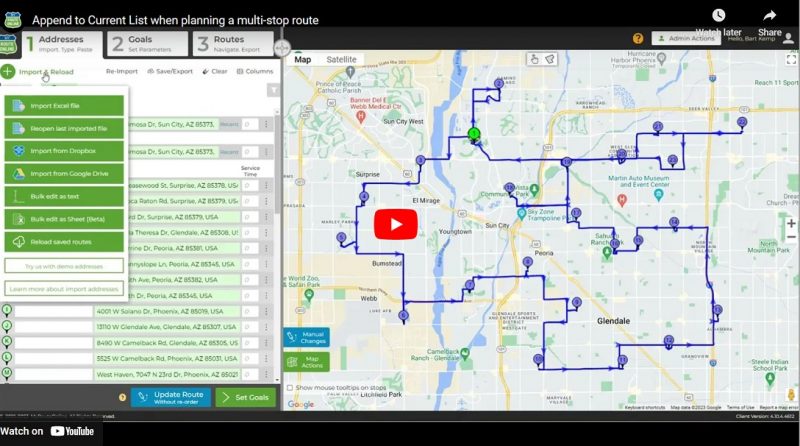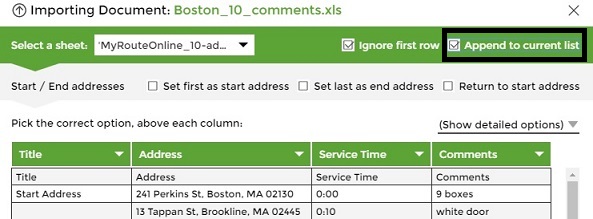How to Append Addresses to an Existing Route
If you already planned a route, and you have a list of addresses to add to this route, follow these steps:
2. In the Import Wizard, at the top, check Append to current list.
4. Review your addresses and click Import Now.
5. These addresses will be added to the map.
6. Click Next and then Plan My Route.
Alternatively, you can click Manual Changes and these addresses will be re-optimized with your entire route.
Please note that this will ignore any manual changes you made to your previous route as the program plans your entire route, all over again, adding the new addresses.